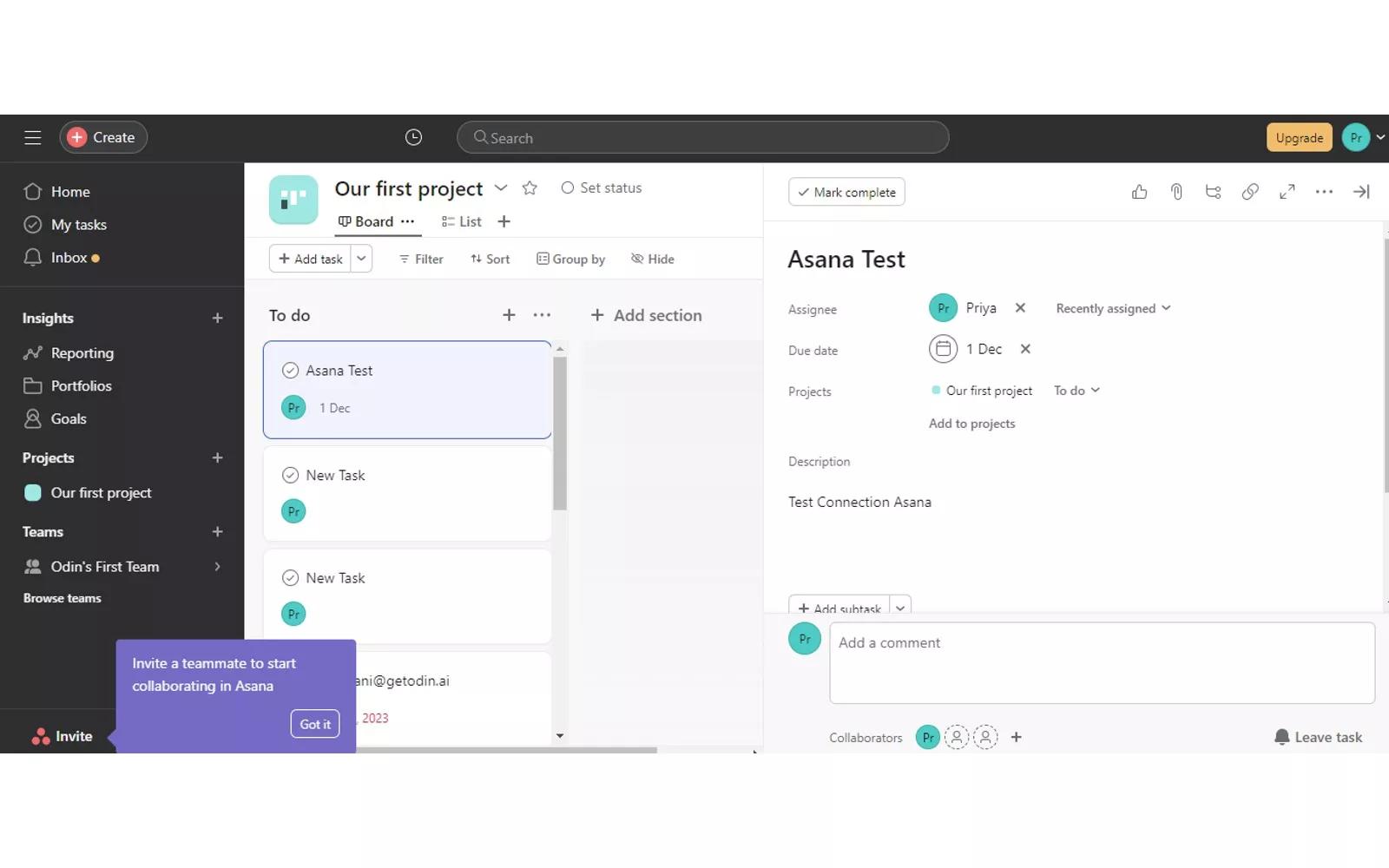We're proud to be recognized as a Leader in the 2024 Gartner®️ Magic Quadrant™️ for Collaborative Work ManagementGet the report

Odin AI + Asana
Odin is a generative AI-based enterprise productivity tool that integrates with Asana to help you simplify project collaboration and streamline resource management.
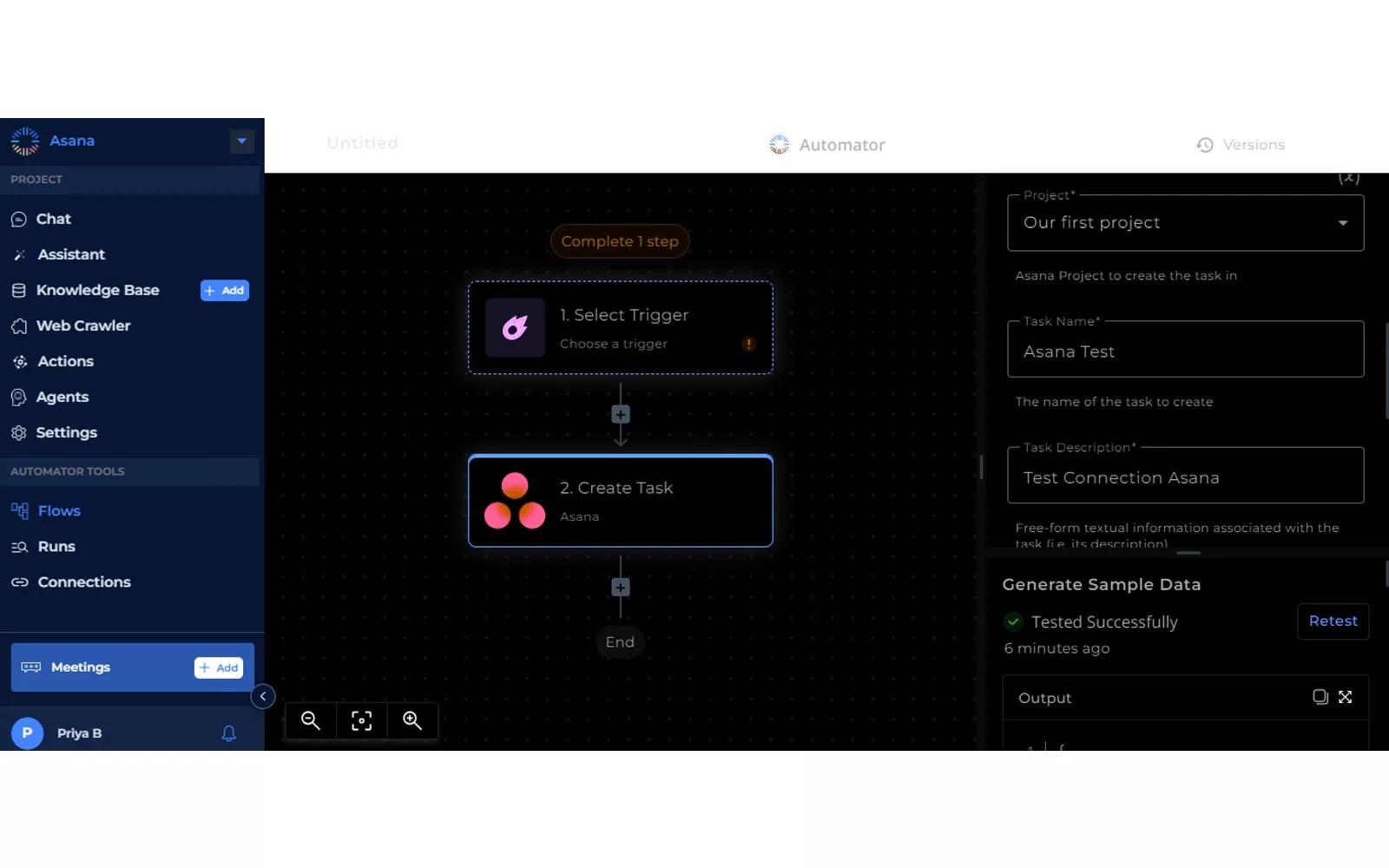
Integrating Odin with Asana simplifies project collaboration and streamlines resource management for maximum productivity.
With Odin, you can:
- Get real time project and team member status to track progress
- Use information from Asana to generate task reports
- Create new tasks and assign them to project members
- Reassign existing tasks to members
How to connect Odin AI + Asana?
App setup instruction found here.
- Sign in into Odin Account
- Create New Project
- After creating Project, you will land on the chat screen
- On chat screen the left column will contain Automator Tools
- Click Flows from Automator Tools
- Create New Flow, Select start from Scratch
- Click + icon below select trigger piece and a select step box will open
- Type Asana in the select piece box, and click Asana
- Complete the assignee box, and add an email of an assignee
Learn more and get support
If you have questions, feedback, or need support, visit the Odin AI Support page.
Asana does not endorse or certify apps built by third-party developers. If you encounter inappropriate content or behavior, please report it here. Otherwise, please contact the app developer for support.
Collaborate effortlessly with Asana
From the small stuff to the big picture, Asana organizes work so teams know what to do, why it matters, and how to get it done. It’s free to get started, simple to use, and powerful enough to run your entire business. Learn more about Asana today.