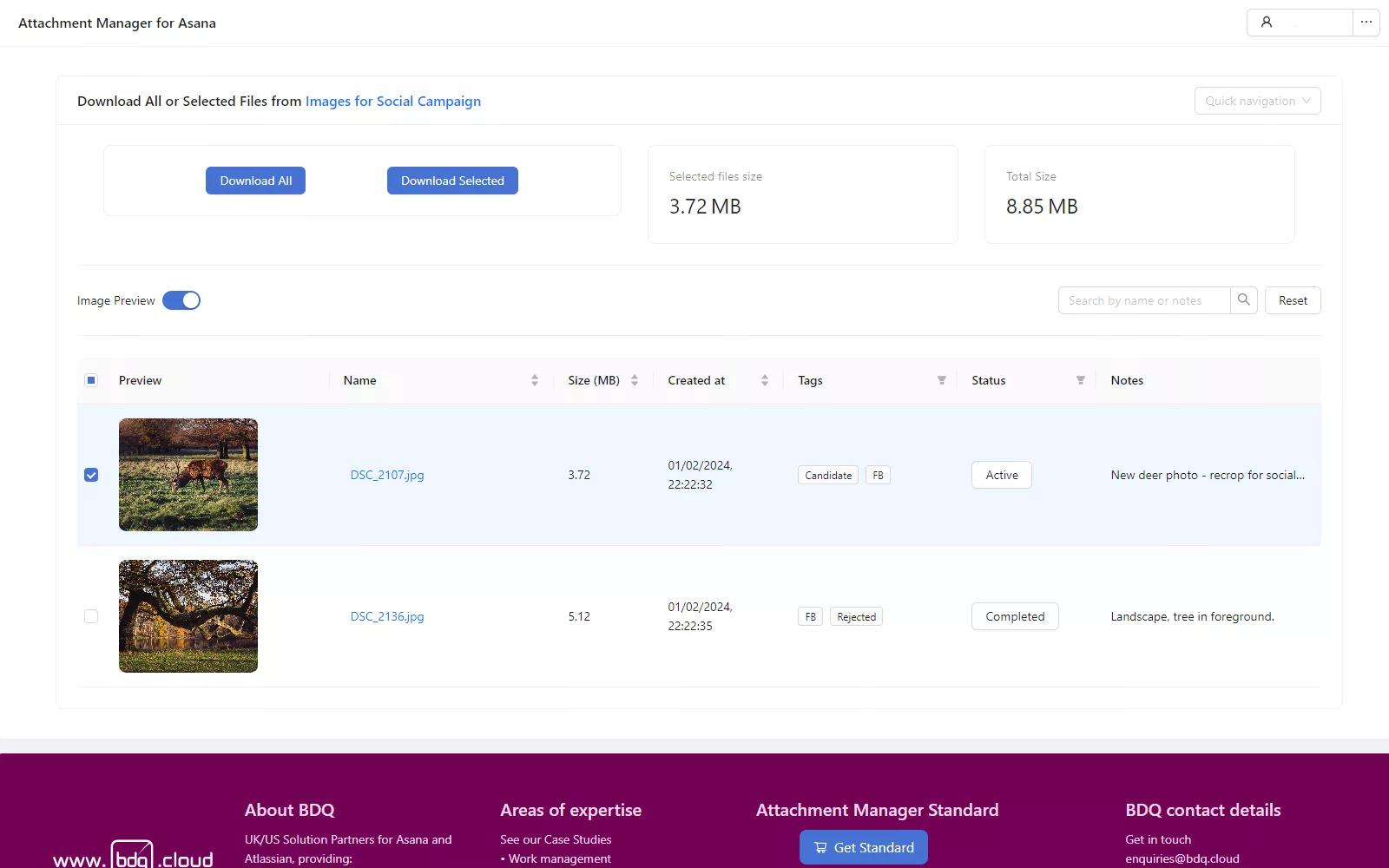We're proud to be recognized as a Leader in the 2024 Gartner®️ Magic Quadrant™️ for Collaborative Work ManagementGet the report

Attachment Manager + Asana
Attachment Manager for Asana lets you quickly search and download attachments, with files directly and securely downloaded from Asana’s storage to your desktop.
Why Attachment Manager + Asana?
Attachment Manager for Asana lets you quickly organise and download multiple attachments.
You can organise your attachments using tags, statuses and notes. This lets you structure your files, and set up approval and review processes.
If your task has many attachments, such as marketing assets, images or documents, you can now quickly organise, filter and sort attachments to find and download the files that you need.
The Attachment Manager also lets you download all attachments in one go, from an Asana task.
The files are downloaded direct from Asana’s storage to your desktop, maintaining security. Multiple files are downloaded as a zip file.
The Free edition is unsupported and allows multiple downloads only. The Standard edition is supported, has and allows you to put in your own company branding.
How to connect Attachment Manager + Asana?
To install app:
- Go to your Asana project
- Click Customise > Apps
- Search for “Attachment Manager”
- Click “Add to project”
- Accept UELA and authorize the app (first time only)
Now you can add widget to your task to quickly download all or selected files.
To add widget:
- Open Asana task
- Click on Attachment Manager > Add widget
- Click on widget to open “Attachment Manager”
With “Attachment Manager” you can quickly download all or selected files, and add tags, status, and notes to your attachments.
Learn more and get support
To learn more about using the Attachment Manager + Asana integration, visit their help center.
Privacy Policy
Please review the terms and conditions for this app here.
Asana does not endorse or certify apps built by third-party developers. If you encounter inappropriate content or behavior, please report it here. Otherwise, please contact the app developer for support.
Collaborate effortlessly with Asana
From the small stuff to the big picture, Asana organizes work so teams know what to do, why it matters, and how to get it done. It’s free to get started, simple to use, and powerful enough to run your entire business. Learn more about Asana today.